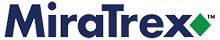Frequently Asked Questions
Here you can find a list of the most Frequently Asked Questions regarding the MiraTrex PRO HUNT™ iPad app.
What does PRO HUNT™ cost?
PRO HUNT™ is a GPS navigation and hunting area management app. PRO HUNT utilizes the GPS in your iPhone or iPad so you can see yourself and other hunters on a moving map to navigate from point to point and manage an area with a group of hunters safely and effectively.
The free evaluation version displays standard satellite, road, and hybrid maps. An in-app subscription purchase of $2.99/mo or $29.99/yr provides navigational features plus downloadable USGS topographical charts, location sharing capabilities, and frequent app upgrades.
Key Features:
• Find any location with ease! Mark all your points of interest such as feeders, hunting stands, game trails, camp, parking locations, etc. and navigate directly to them with ease.
• Never get turned around or lost again! Just touch the screen to create routes to follow roads or trails with full navigation data including time, distance, and bearing to the next point or your destination.
• See other hunters and be seen by them! With our Buddies feature, you can manage a group of hunters effectively by spreading out for maximum coverage of a hunting area. This greatly enhances safety since hunters can see each other and avoid hunting accidents. Plus, you can quickly find each in emergencies or to provide assistance. Any time you don’t want to be seen by others, just touch a button to hide your location.
• No Cell Service. No Problem. PRO HUNT is designed so no internet connection is required to view USGS topographical charts while deep in the woods with no cellular access. You simply download any charts you’ll need in advance with the touch of a button.
• Record tracks of where you’ve been! Easily see where you’ve been so you can backtrack or follow the same path the next time.
What iOS devices are supported by PRO HUNT™?
iPhone 3 or later, iPad 2 or later, iPad Mini.
What iOS versions are supported?
iOS 7 or later.
Can I use PRO HUNT™ if I have a WIFI-only iPad?
If your iPad is WIFI only, you will need an external GPS to navigate with PRO HUNT™. We recommend the Dual XGPS150 http://gps.dualav.com/explore-by-lifestyle/marine/xgps150-for-chart-plotter-apps/, but there are also others on the market that will work. NOTE: iOS version 8.3 has compatibility issues with some Bluetooth external GPS devices. Be sure to check with the manufacturer before purchasing.
Do I have to enter all my waypoints on each of my iOS devices?
No, PRO HUNT™ has a sync capability so you can easily synchronize your data between all devices. To do this, touch Sync Waypoints under the Account menu on the iOS device storing your waypoints. Select Upload Waypoints to upload your waypoints to your account on the MiraTrex server. Next, touch Sync Waypoints under the Account menu on another iOS device and then select Download Waypoints. This will add the downloaded waypoints to any that already exist on your device.
How do I import waypoints from another source?
See Waypoint Import Steps here.
How do I correct the orientation if my boat icon is not pointed in the correct direction?
Sometimes the internal compass needs to be recalibrated on an iOS device. Exit PRO HUNT™ and open the Compass app. Roll your device around as needed to recalibrate the compass. For more information, see https://support.apple.com/en-us/HT203301.
How can I improve the performance of PRO HUNT™?
Displaying too many Points of Interest at the same time can affect performance, particularly on older devices with slower processors. If PRO HUNT™ seems to be running slow, you may want to turn some of them off. If that doesn’t help, completely close the app by double-clicking the home button and swiping up on PRO HUNT™ then re-launch it.
I entered a waypoint, but it doesn’t show up in the correct location. Why?
Be sure you are entering the latitude and longitude in the correct coordinate format. PRO HUNT™ can accept the following formats: Decimal (e.g. 27.929360, -82.521973), Minutes (e.g. N 27⁰ 55.760’ W 83⁰ 31.320’), or Minutes/Seconds (e.g. N 27⁰ 55’ 46” W 83⁰ 31’ 19”). Verify the format of the waypoints you want to enter then set the Coordinate Format in the General Settings.
Is an internet connection required to see other users?
Yes, you must have a 3G or 4G iOS device and you must be online with an internet connection through cellular service in order to see other users or be seen by others.
How often is the chart data updated?
Our servers automatically receive and process changes so that the latest charts are continuously available to the PRO HUNT™ app whenever you are connected to WIFI. This means that any chart data you are viewing while connected to WIFI is no more than seven days old.
Why does my chart data not show up sometimes when I am on the hunting?
This is because you have not downloaded the chart data for that area in advance. Whenever you are connected to WIFI, PRO HUNT™ automatically displays both overlay and base map chart data even in areas you have not yet downloaded. However, this chart data is only cached temporarily into the iPad’s memory so it may not be available later when you are out hunting without a WIFI connection. This is why it is important to download the charts you will need before heading out. To do this, pan and zoom the chart to display the area you wish to download. Keep in mind, chart files are very large so it’s best to start with a small area (less than 200 square miles) to minimize the time it takes to download. With the desired area displayed on screen, touch the menu button and select Chart again. From the Chart menu, select Download Charts to begin downloading. The chart data for the downloaded area will now be available at all times even when you do not have an internet connection.
If I purchase a subscription on my iPhone or iPad, can I also use it on my other devices?
Yes, a PRO HUNT™ subscription covers all devices on your Apple account. When you purchase a subscription, you will create a user account. Just log in with the same user account information on your other devices and you will not have to re-purchase.
How do I keep my iPad or iPhone safe from the elements?
We highly recommend using a LifeProof case to protect your device. www.lifeproof.com
How do I make it easier to see the screen in bright sunlight?
Drag the Overlay Opacity slider all the way to the right so that the overlaying chart is displayed at its brightest. An anti-glare screen on your iPad is also highly recommended to reduce glare.